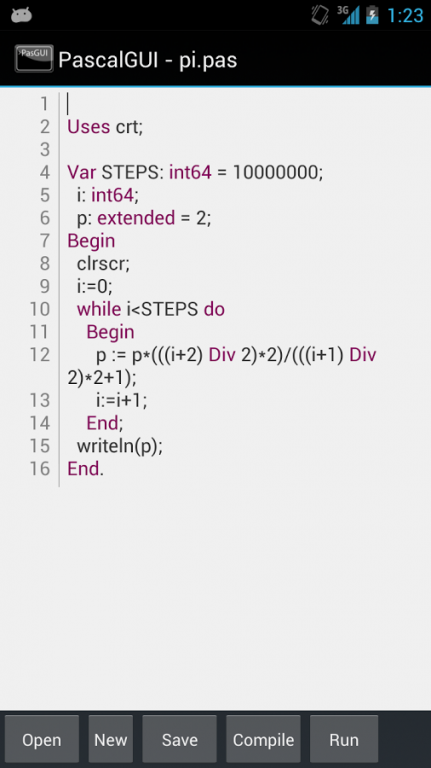PascalGUI (Pascal compiler)
Paid Version
Publisher Description
PascalGUI is a GUI/small-IDE for freepascal compiler. PascalGUI supports devices with ARM, x86 and MIPS processors (MIPS doesn't support graph at the moment).
You can write your own applications on the Android phone, and run them. This app uses Freepascal compiler, so it is full-featured. PascalGUI can be used for educational purposes or to practice in Pascal language.
Some binaries used by PascalGUI are GPL-licensed, you can download used source code of Freepascal on Freepascal SVN.
(If you think that there is GPL violation in PascalGUI, email me at n0n3m4@gmail.com. I'll provide to you source code from Freepascal SVN, if you can't download it yourself)
PascalGUI includes Android Terminal Emulator so you can to run your application as good as you running it on your Linux PC.
Quick manual:
If you have found a bug or app is not working, email me.
You can export result of compilation (APK or binary), long-click compile button for that.
Long click save button to "save as", long click run to run with arguments, long click open for recent files menu.
Report bugs at n0n3m4@gmail.com
Android is a trademark of Google Inc.
Some components of this app are licensed under (L)GPL, email me to get the source code.
About PascalGUI (Pascal compiler)
PascalGUI (Pascal compiler) is a paid app for Android published in the Teaching & Training Tools list of apps, part of Education.
The company that develops PascalGUI (Pascal compiler) is n0n3m4. The latest version released by its developer is 1.0. This app was rated by 19 users of our site and has an average rating of 3.7.
To install PascalGUI (Pascal compiler) on your Android device, just click the green Continue To App button above to start the installation process. The app is listed on our website since 2018-10-04 and was downloaded 1,435 times. We have already checked if the download link is safe, however for your own protection we recommend that you scan the downloaded app with your antivirus. Your antivirus may detect the PascalGUI (Pascal compiler) as malware as malware if the download link to com.n0n3m4.droidpascal is broken.
How to install PascalGUI (Pascal compiler) on your Android device:
- Click on the Continue To App button on our website. This will redirect you to Google Play.
- Once the PascalGUI (Pascal compiler) is shown in the Google Play listing of your Android device, you can start its download and installation. Tap on the Install button located below the search bar and to the right of the app icon.
- A pop-up window with the permissions required by PascalGUI (Pascal compiler) will be shown. Click on Accept to continue the process.
- PascalGUI (Pascal compiler) will be downloaded onto your device, displaying a progress. Once the download completes, the installation will start and you'll get a notification after the installation is finished.